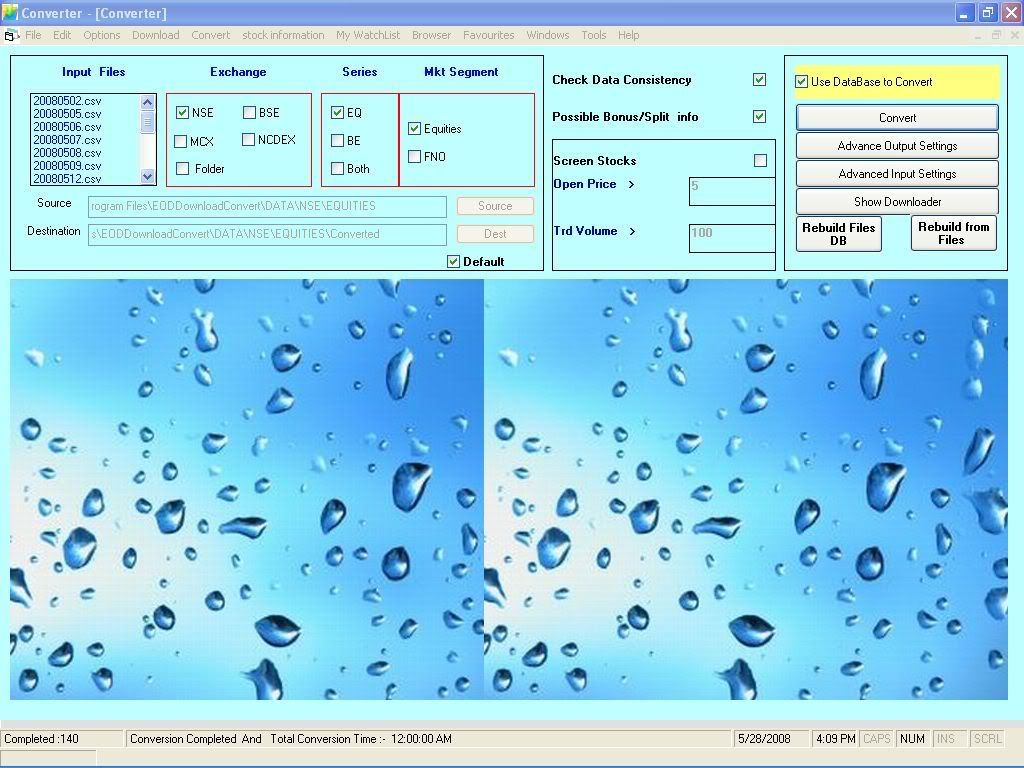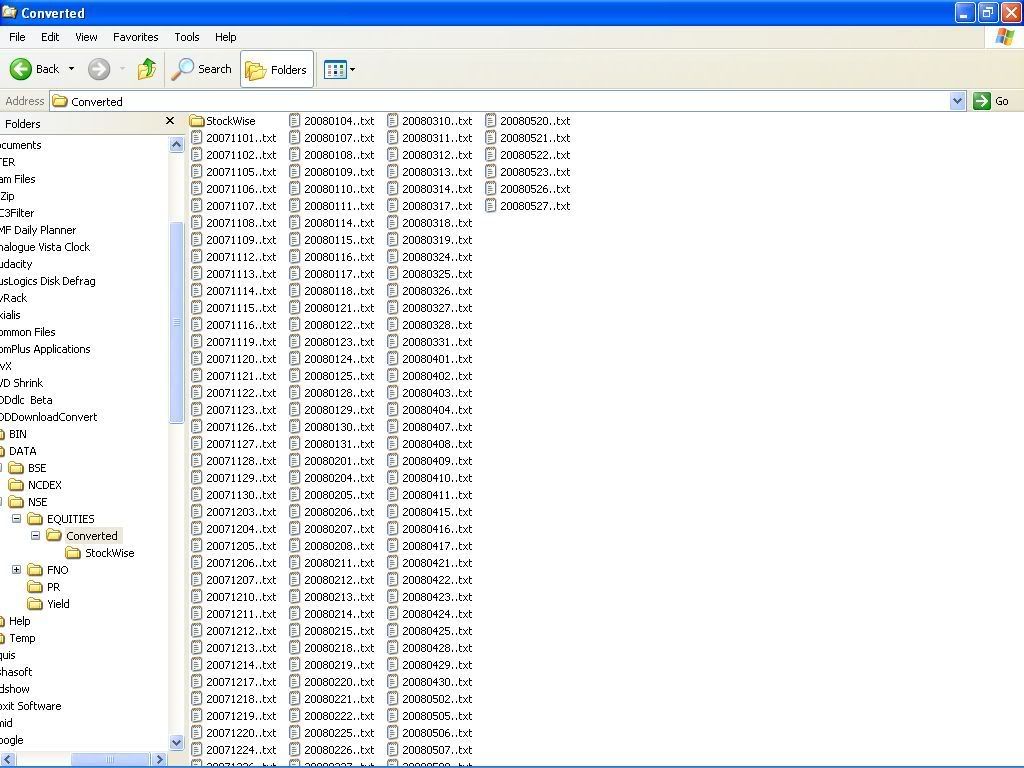HI pankaj
Excellent Job, i really congragulate on behalf of all to have done this wonderfull job.
U see I am not understanding one thing previously when i download new EOD from Nse and tell the software to convert it used to give me one text file containing all companies data in a single file, now the new version gives me so many files for each and every data, what is the problem with my settings or so.
I use this to get it imported to AMIBROKER, with "Import Wizard"
Regards
Avi
Excellent Job, i really congragulate on behalf of all to have done this wonderfull job.
U see I am not understanding one thing previously when i download new EOD from Nse and tell the software to convert it used to give me one text file containing all companies data in a single file, now the new version gives me so many files for each and every data, what is the problem with my settings or so.
I use this to get it imported to AMIBROKER, with "Import Wizard"
Regards
Avi
If this is not helpful you could attach the screenshot of advanced settings abd give sample files (two at least)
pk