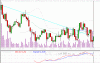hasobha said:
Dear Satya
Trial version expired message appeared periodically. I have attached screen shot as per your instruction.
Autoupdation from yahoo is also not working, presently I am updating from PIB but in this also I have to update manually no automatic update is done by software.
Hasobha
Trial version expired message appeared periodically. I have attached screen shot as per your instruction.
Autoupdation from yahoo is also not working, presently I am updating from PIB but in this also I have to update manually no automatic update is done by software.
Hasobha
for Auto update problem, do the following steps
Open QM.ini file and go to [Time_OffSet] section. In that make both times empty like below. Auto Update will work. close the application and start again.
[Time_OffSet]
India_Open =
India_Close =
coming to trial version expired message. Give me 1 or 2 days, I am releasing a Major Update which will help me in tracking all bugs. the system will log where the logic is failing, enabling easy bug tracking.
Attached is the screen shot for the Next Version. I put them in Zip files.
I will give more details very shortly as a new post..!
Regards
Satya
Last edited: